.png)
Registration on PoolQ: Steps
PoolQ Registration
NOTE: If you've never swum with the Selkirks before, please connect with our Registrar (registrar.selkirks@gmail.com) prior to registering online.
Registering for the first time in Pool Queue is a 3-step process:
1. Create an account for yourself (adult who is registering swimmers).
2. Add swimmers (called "members") to your account.
3. Register your swimmers/members in their appropriate swim group.
Part 1 - CREATE YOUR ACCOUNT.
Navigate to www.selkirksswim.ca and select "Sign In" in the top right corner of the screen.
You will be taken to a Sign In page. Here, you will select "Create Account".
Enter your email address and choose a password:
After you create your account, a link will be sent to your inbox.
Clicking the link will activate your account:
Part 2 - ADD DETAILS AND SWIMMERS/MEMBERS TO YOUR ACCOUNT.
After your account is activated, you can log in and finish filling in your account details by clicking on “My Profile”:
From your homepage, you can create a new member for each of your swimmers by clicking on the “Add Member” link
Part 3 - REGISTER YOUR MEMBER(S).
Finally, once your members are created, it’s time to register them. You’ll need to repeat this process for each swimmer you’re registering.
You can choose the appropriate program by clicking on the “Program Information” link at the top of the screen:
Click “Register” under the appropriate program, then select the appropriate swimmer:
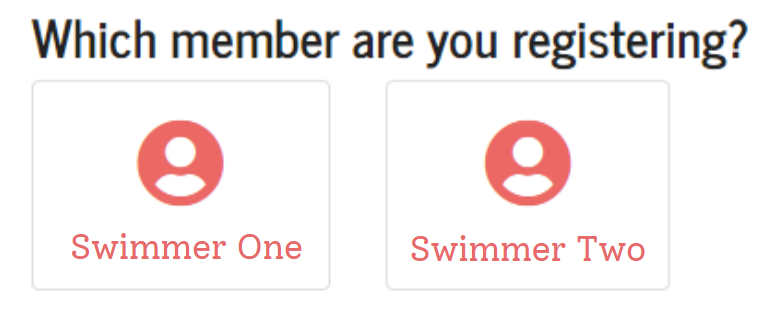
You’ll then be asked to choose the timeslots your swimmer will attend:
And finally you can confirm the registration for your swimmer.